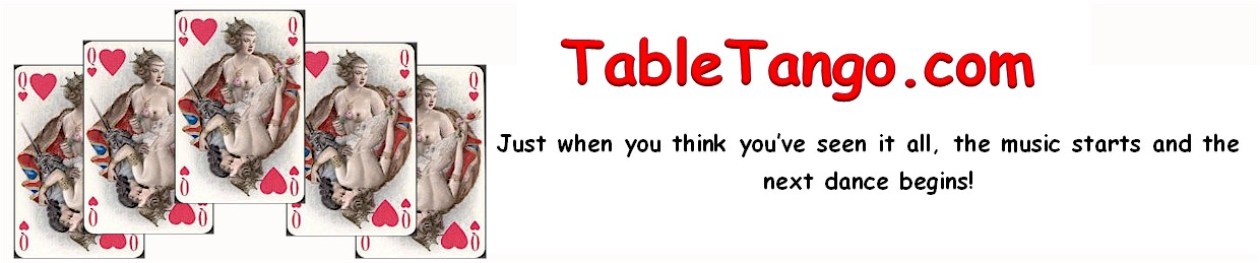I started out yester-eve to put up a post with pictures. Not to worry, the almighty god of computers did an update — a critical update — and now I can’t access anything on my Sony memory sticks that worked just fine until the update. Frustrated? Hell yes!
I did a system restore — twice. I also went searching the internet, for some reason I can’t find a solution…all the memory stick options seem to be tied to PlayStation or one of those, or want you to download some piece of shit software that is supposed to solve the problem but it’s their way of getting you to pay for the software because, obviously, it’s going to find a few thousand issues with your computer that need to be fixed. Yeah, right.
I have 2 Sony memory stick pros. After the critical update, neither can be accessed, not by putting the stick in the pc or an epson stylus photo rx600 printer, or by leaving it in the camera and connecting the camera by USB to my pc. It shows Memstick.ind but clicking on it comes up with a flag telling me it can’t find a file to open it. I’ve searched and searched, my eyes are tired, my brain is irritated, and I’m really hoping I didn’t lose the pictures on the latest memory stick…that is, if I can ever access it again.
I hate PC issues. I HATE the fact that you can have everything running up to par and then either shut it off or just walk away for a few hours and when you come back, it’s fucked up.
I have always formatted the memory stick in the camera per the instructions that came with it. So…still searching. If I happen to catch a reader that has some clue as to how to repair/fix the issue, please leave me a comment.
And another part of this frigging nightmare, I opened an email yesterday that had pictures in it. Today when I opened the same email, the images are empty boxes with the file name of the pictures in it.
I’m out for the day now, have work to do and more file searching to go through. I would have made 2 days in a row if not for this BS. But I’ll be back tomorrow.
UPDATE: My stubborn Taurus brain just couldn’t put the issue to rest until tomorrow. Found the solution. The DCIM folder was missing. Then I went on with more searching and found Asoftech Data Recovery. Downloaded their file (amazingly it had no strings attached, like: Make Bing my Home page, or some shit) just a clean install and I found the pictures. WHEE! I’m so happy!
Laters.